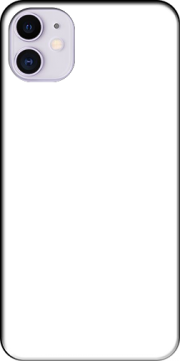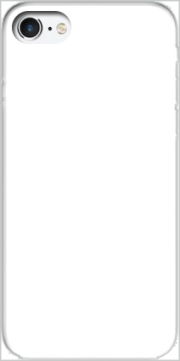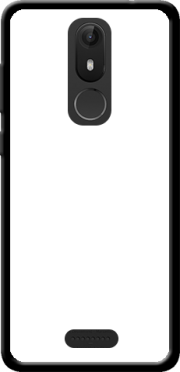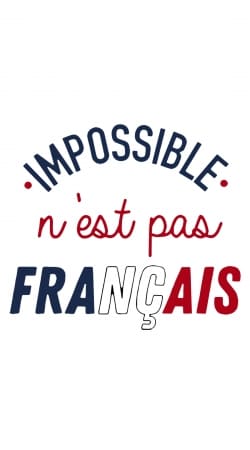Flag of South Korea case for Wiko View Lite
Flag of South Korea phone case
Buy your case Wiko View Lite with the Korean flag. This one is made of a beautiful history. The flag of South Korea is named Taegeukgi. It is white and struck with a Taijitu (symbol of yin yang, whose Korean equivalent is um yang) red (top) and blue (underneath), this being called Taegeuk and signifying the origin of everything in the 'universe. Along the four diagonals are four trigrams of the Book of Mutations, representing the four elements: earth, sky, fire and water. Each symbol has its complement (air and earth, fire and water, yin and yang). It was therefore the idea of universal harmony which guided the conception of the flag.
We have the attention to detail

Production time : 4 days
Shipped between 07/05/2024 and 13/05/2024
Keep the design of your Wiko View Lite with this slim protective shell.
Why buy a case for wiko view lite? Just to protect the screen of your mobile. Our flexible and semi-rigid case perfectly fits the shapes of your smartphone and its shockproof function will help to cushion falls. In our store, you can buy original protection for view lite or use our customization software to make your custom case with your photos and texts. Wiko View Lite is part of the wiko View family. There are Wiko View, Wiko View Go, Wiko View Max, Wiko View XL and View Prime. Each of these phones have a very different protection. You can check which wiko view you have by removing the battery cover. For this you need to pass the nail at the charging socket and spread your finger to spread the entire back case. Below the battery, you have a label indicating the name of the mobile. Another method is to go to the settings on your Android phone and then read the line name of the model in the About phone sub menu.
How to know wich material Wiko View Lite Flag of South Korea Case i need to select ?
Customise with your images, designs, and text
Our advanced printing technology, enables exceptionally smooth gradations and solid colors with virtually no banding in all print modes to deliver outstanding image quality with sharp images and text.
© 2013 Mobilinnov · Terms & Conditions · Privacy policy - · All Rights Reserved.
 Deutschland
Deutschland Espana
Espana Italia
Italia Nederland
Nederland